So, for this week I went through the Grasshopper tutorials that were assigned and created this shape!
It was really interesting to play with adding points and adjusting arcs based on sliders, and I thought the introduction of using a gradient slider to use parameters to change hues was really exciting.
But, when doing my riff on these skills I decided to play with a lot of what we learned in class along with experimenting with some tools that I thought would work similarly to those introduced based on the tools I knew rhino had available.
I ended up taking the X, Y and Z coordinate sliders from our in person tutorial and plugging them into a circle object and added an additional slider for the radius. I stacked circles with specific Z coordinates that would go up in a cylindrical shape and used the loft tool introduced in the tutorial to connect these into a vessel that was easily editable using the slider tools. I also added a cap to the shape and a couple of set parameters for the bottom of the vessel and the bottom of the the interior of it. Lastly, I found the material tool and hooked up the gradient to that, then connected that to the radius of the top of the vessel so that as that changed the hue of the vessel changed as well. Along with that, I added a little slider to adjust the transparency, I would have liked that to also be dictated by a parameter of the vessel but since it seemed that value needed to be between 0-1 that didn't seem feasible so instead I just set up the slider.
I had a couple issues with this setup, if I'm being honest not 100% sure how I made it work. I found that I had no problem lofting the circles together until I added the interior bottom circle, after that all the circles I added wanted to connect with that instead of the top circle. I'm sure this is an issue of the order of commands but I wasn't sure how to fix it so instead I decided to elongate the sections and live with it being a bit more squat. I also had some trouble figuring out how to make the colour change with a parameter. My initial hope was to have the colours change in each section based on the wideness of the radius but I couldn't make that work so instead I opted to have the whole piece change colour based on one of the radiuses (the top).
Overall, I'm really excited to learn more about Grasshopper and get into more of the tools, I've done visual programming before so the tool setup makes a lot of sense and the fact that it's all based on the tools used within Rhino makes the learning curve feel a lot more accessible then other visual programming I've worked with. Anyways, here's a rendering of the final product!



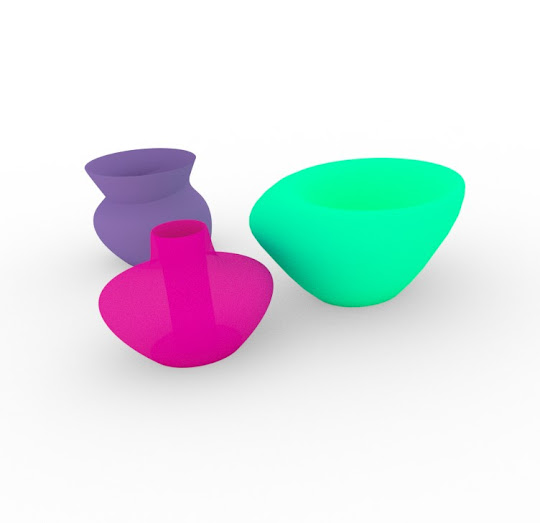
Comments
Post a Comment