Going into this course I'd never used Rhino before but I had used other 3D and 2D design softwares (primarily Sketchup and Dynascape). I was nervous going into this program without the 100 level course but so far I feel really comfortable with the skills I've learned and am really excited to continue to learn more!
This castle is my first real Rhino project and it was time consuming, frustrating at times and really fun! As a kid who grew up playing with minecraft it felt like I was suddenly given the opportunity to create architecture without the limitations of squares being the only shape I can use! I had such a great time using circles, inclines and cut outs to create a small but detailed castle.
I started off with working on a square base, I played with stacking these thin squares to create a subtle steps up to the middle of it and using boolean difference to create cut outs in my columns that brought the rigid square shapes into the smooth cylinders. I then built upwards on these bases and created the towers that would be replicated and used as the base of the castle structure to give a complicated but uniform look.
I again used boolean difference to create windows that would cover the sides of these towers and could be cloned and repeated upwards to made the tower taller.
As I built upwards I tried to pay attention to what the tower would look like from the insides. I had originally planned on leaving the tops open and was thinking about how the light would shine down through a circular hole. I ended up covering this but I still think looking upwards in the towers is really interesting and I like the idea of the shadows that would be left by the cut outs and the possibility of something like mosaics being installed the the tops of each one so that looking up though the towers could be a real treat. I decided to cap each tower with a cone to both keep the feel of a traditional castle but also to bring the circles hidden inside the towers into a more visible part of the design.
After finishing the insides of the towers I got a bit lost in my process and stopped taking as many progress photos but I started to figure out the shape that the castle should take. I wanted to continue this circle centered design and use that shape to dictate the shape of the castle as a whole. I branched off of this circle to create an entrance to the castle (which included an incline I was quite excited about) and some wings to make it feel a bit more complicated.
When working on the entrance I decided to take the cut cylinders from the towers and rotate them to create arches between them and frame the castle a bit. This then lead into the creation of a complicated collection of overlapping and intersecting cylinders that covered the circular base of the castle. I again was thinking about the ways that light would come through the roof and the ways that these bars would create complicated and beautiful patterns on the ground replicating the shapes of the surrounding towers.
All of this eventually came together into the attempted symmetrical, cohesive and complicated castle that I created as my first Rhino project!
I think my biggest challenge in this project was coming up with concepts and keeping track of where I was working/ what I was doing. As this project came together it became more and more difficult to see what I had placed and where. A someone who tends to hyper focus it was difficult to switch from view to view and understand how they worked together, but it was very necessary to get everything exactly where I wanted it.
In terms of successes, I felt really strong in my use of keyboard shortcuts and my use of boolean difference! The shortcuts made this program a lot easier to focus on then other programs I've learned. My brain tends to move very quickly so being able to execute ideas as they came up instead of searching through lists of tools kept my mind on what I was doing and made me less likely to lose ideas I came up with. Boolean difference was just something I found really fun, even though I don't think I did anything overly complex with it, I loved being able to cut shapes out of other shapes and then use the clone tools to reuse those objects over and over.
Overall, I'm really happy with how my castle turned out! I think for a first project I'm pretty proud of the work I put into it and I can't wait to learn more and make more 3D things!




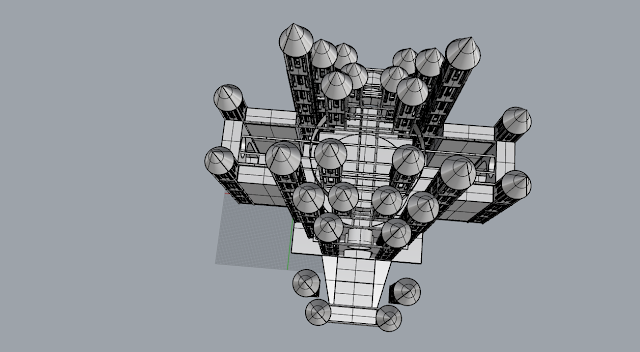





Comments
Post a Comment